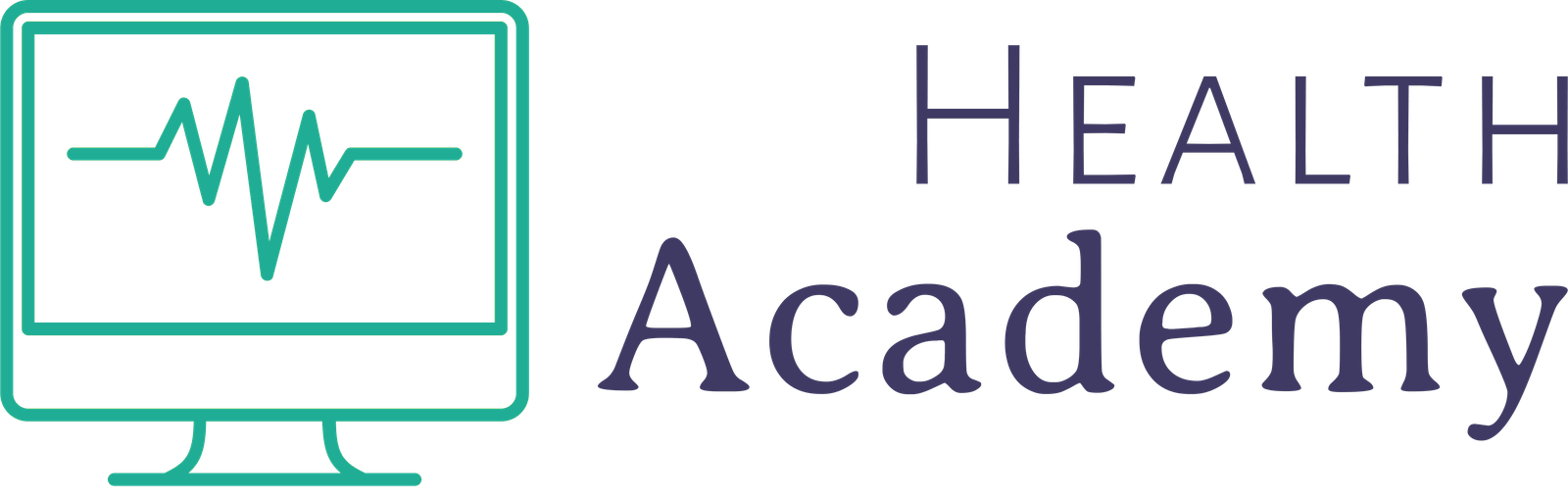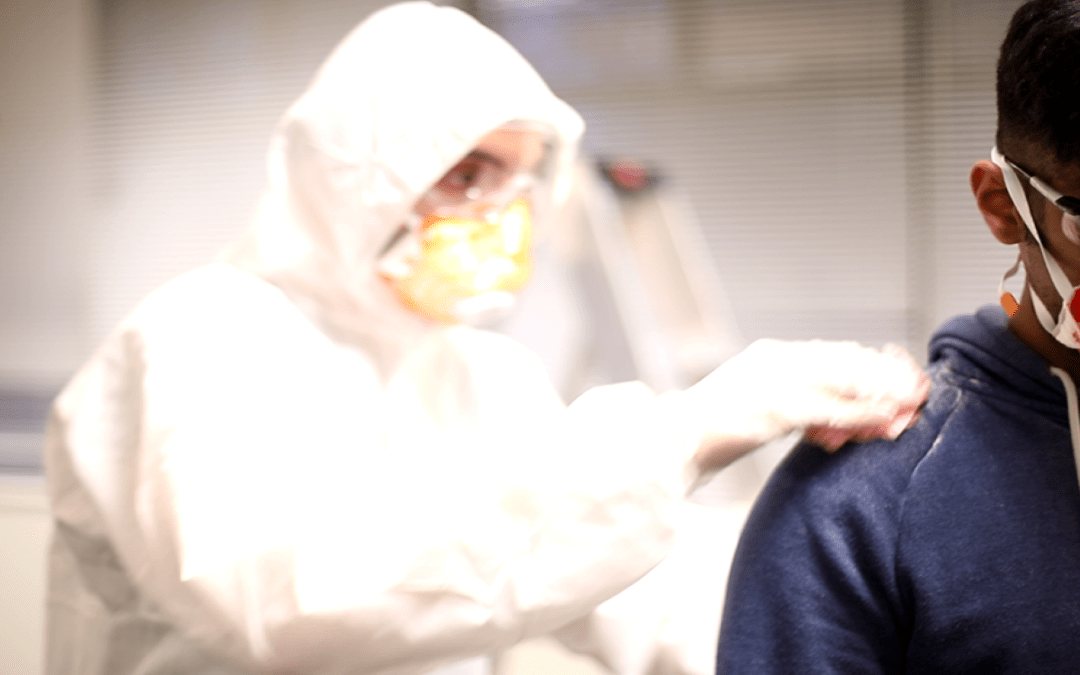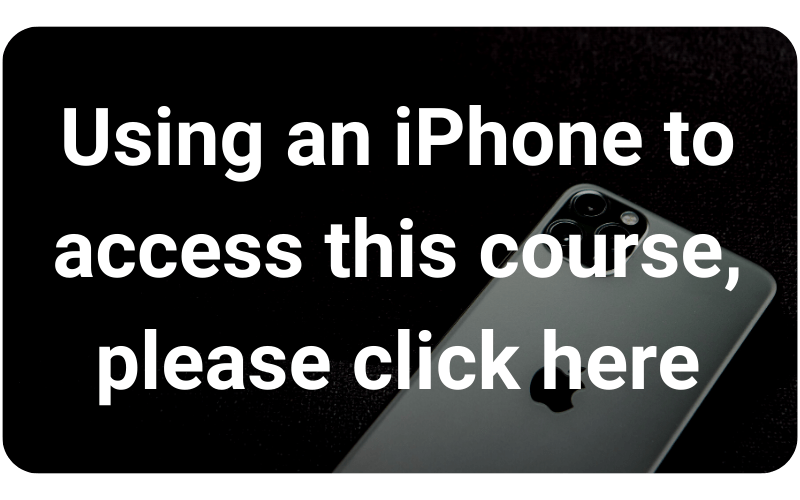This Personal Protective Equipment Training programme is for people whose job requires them to wear PPE of any type. It highlights the importance of wearing the PPE which has been provided, wearing it correctly and looking after it properly.
LEARNING OUTCOMES
- Understand and show commitment to The Personal Protective Equipment at Work Regulations 1992
- Learn about the different types of PPE that might apply to you
- Learn about the signs that might be in a workplace showing the mandatory PPE and any warning signs
SECTION 1
This section looks at what PPE is and some items which are NOT PPE. It covers when to use PPE, choosing PPE, checking PPE is genuine, maintaining PPE, and storing PPE. It also covers employers’ and employees’ responsibilities regarding PPE, for example, the requirement for information, instruction and training and the importance of checking PPE fits and is in good condition.
SECTION 2
There are many types of PPE which protect different parts of your body from different hazards. In this section we are looking at each area of the body and the protection that is available. The different types of PPE (that we include) are hearing protection, head protection, eye protection, foot protection, hand and arm protection, body protection, extreme temperatures, fall protection, and breathing protection – RPE.
SECTION 3
Safety signs are an important means of communication for health and safety information. They must be clear and easy to understand. In this section we look at the safety signs relevant to wearing PPE: Mandatory Safety Signs and Warning Signs.