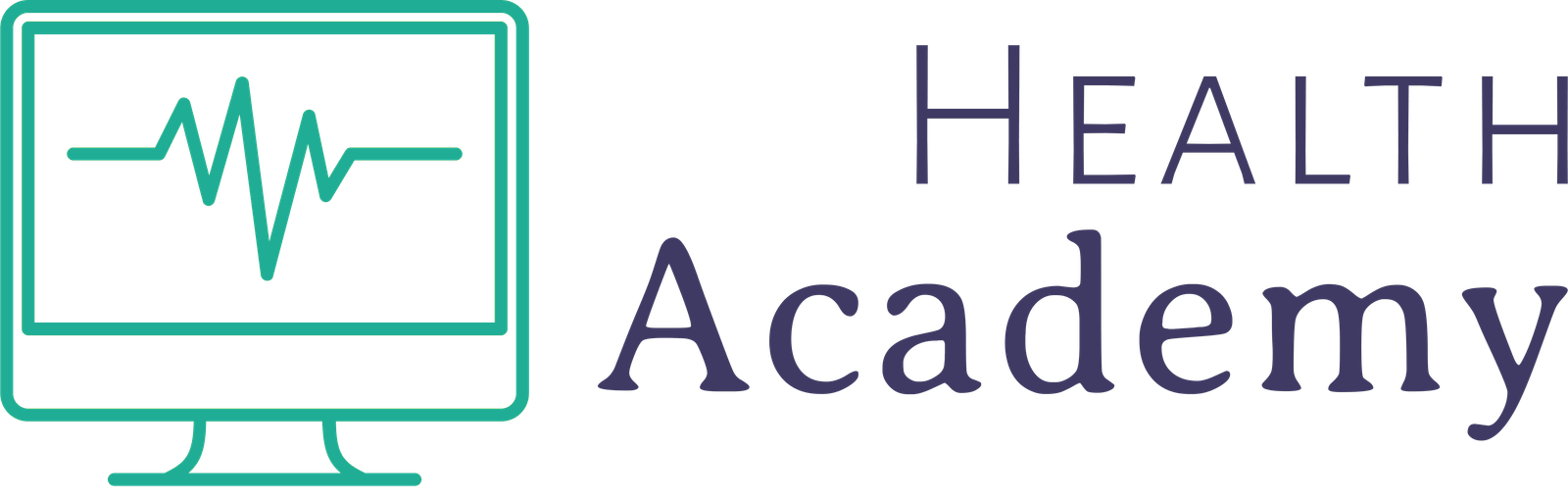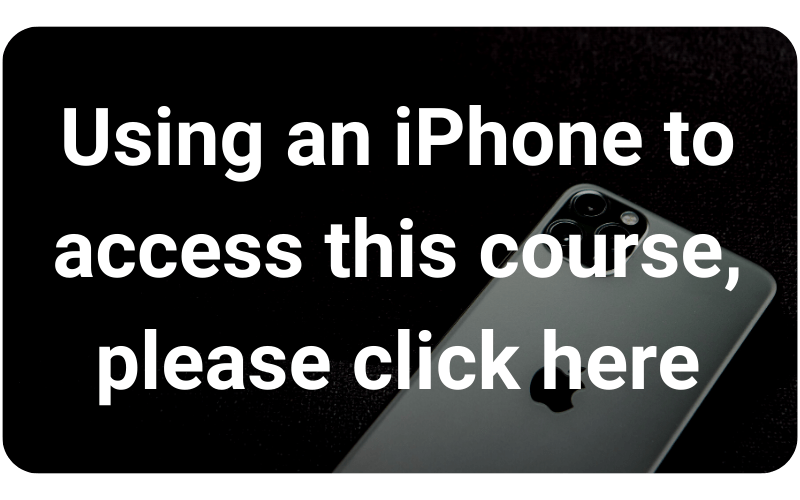Our Anti-Money Laundering course aims to increase awareness about money laundering legislation, regulations, and employee responsibilities surrounding it. Our AML training particularly concentrates on due diligence and the duty to report suspicious activity. Understand and show commitment to The Money Laundering, Terrorist Financing and Transfer of Funds Regulations with this anti-money laundering course.
LEARNING OUTCOMES
- Understand and show commitment to The Money Laundering, Terrorist Financing and Transfer of Funds Regulations 2017 / The Proceeds of Crime Act 2002
- Understand what suspicious activity might look like and any other red flags to look out for
- Learn about the steps in the process of money laundering and how it can be prevented
SECTION 1
Money laundering is all about converting the proceeds of illegal activity into money or assets which appear to be legitimate or hiding money or assets (which may have come from legal or illegal sources). In this section, we look at the stages involved in the money laundering process.
SECTION 2
This section is all about finding out about customers and deciding what level of risk they pose. It explains how to check identity and what should be done if there are any problems with the evidence provided.
SECTION 3
This section looks at the RED FLAGS of suspicious activity – the things which everyone should be on the look out for. It explains the importance of reporting concerns, who should be reported to and what sort of information they’ll need.
SECTION 4
In this final section, we’re looking at policies and procedures and at the money laundering Laws, Acts and Regulations.