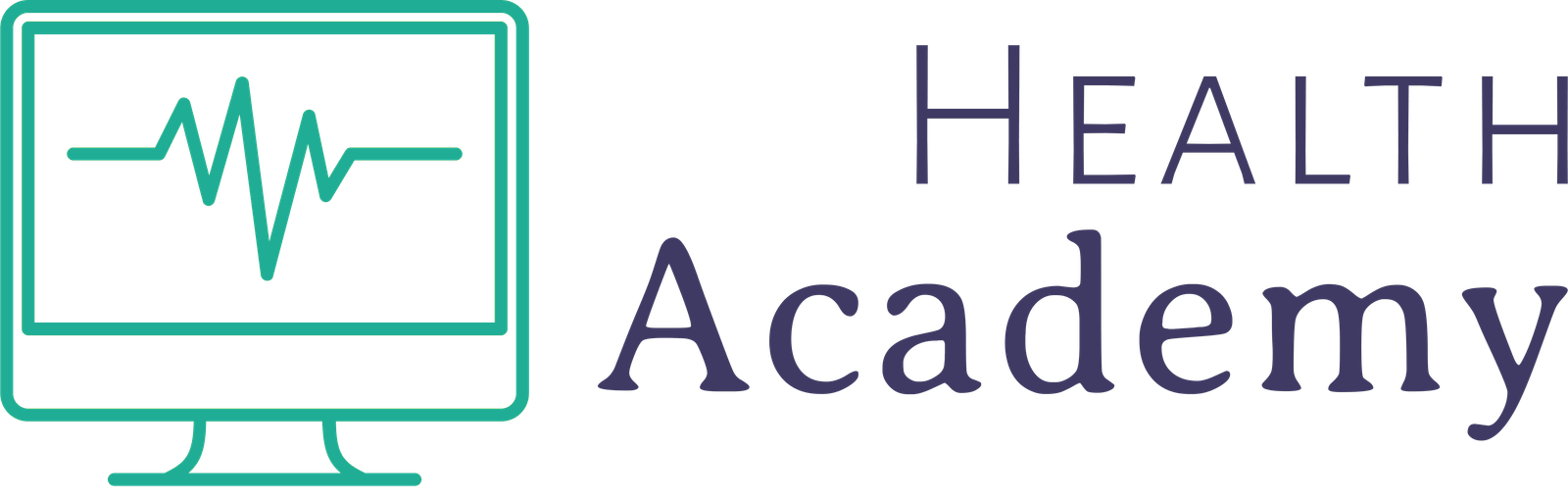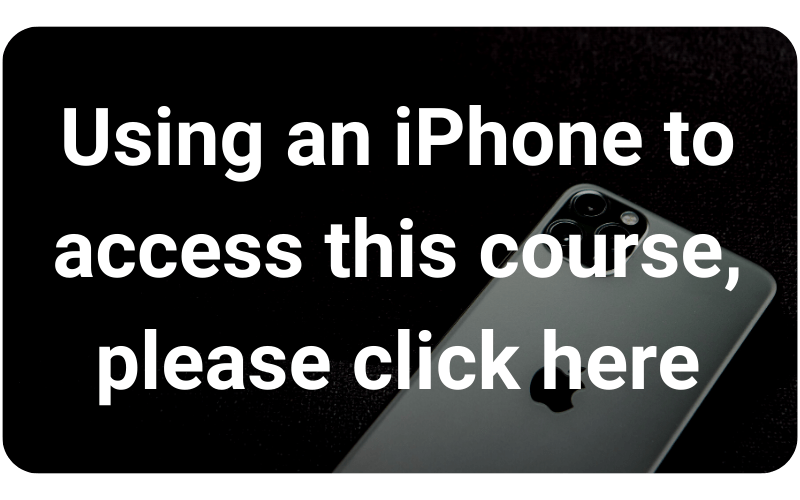This GDPR advanced training is for employees who not only need to know about their duties and responsibilities under the GDPR in the UK, but for those who are enforcing, or managing data protection in their workplace.
LEARNING OUTCOMES
- Learn about the kinds of data covered by the Regulation in the UK
- Understand the 7 Principles of the GDPR
- Understand your role in enforcing and managing data protection in your workplace
SECTION 1
In order to have an in-depth understanding of the GDPR, users need to know a little about its background. This section will provide users with a very brief history of the GDPR, explain what personal data is, what controllers, processors, and subjects are and the role of the ICO.
SECTION 2
There are 7 principles in total which can be split into 2 groups; the first 6 principles relate to how data should be processed and the final principle is about accountability, or in other words, about being able to prove that you’re complying with the first 6 principles. In the rest of this section, we look at the 7 principles in more detail.
SECTION 3
The rights created by the GDPR are closely tied to the 7 Principles. By following the responsibilities in Section 2, users will already be most of the way to protecting people’s rights. So, in this section, we try to keep things short as we explore each of the rights, what they are, what they mean, and what you need to do.
SECTION 4
This section is the perfect opportunity to put what users have learnt in the course, into real-life situations. This section uses 3 short real-life scenarios which will ask users to put the lessons they’ve learned in this course into practice and find the best solution to each problem.